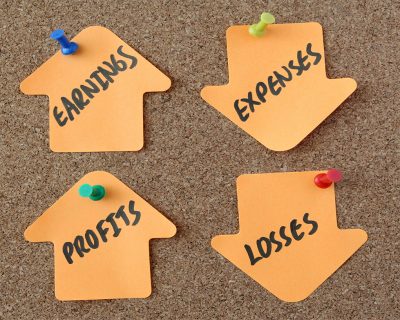Blog

Video conferencing with NexogyTeams
Now that we’ve got you covered all around with Nexogy Teams, here are some of the tips and tricks we have to get the most out of it while maintaining maximum security as well as productivity.
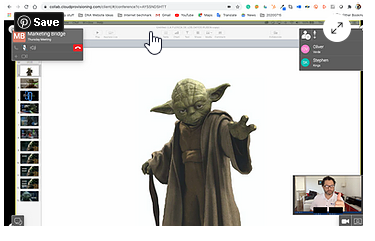 SHARE YOUR SCREEN
SHARE YOUR SCREEN
Save your attendees the trouble of having to download the presentation by sharing it right in the meeting. Ensure that everyone can view the content in real-time and keep them all on the same page. Screen sharing is also very useful for training clients about the products you offer.
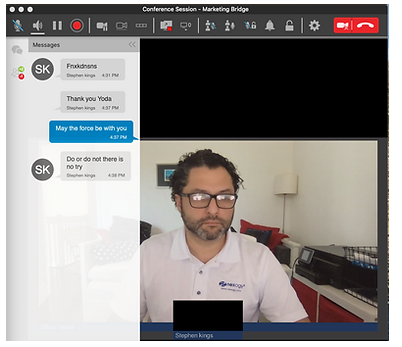 CHAT WHILE MEETING
CHAT WHILE MEETING
Take advantage of the chat room built into our video conferences to make notes and write down questions you might have. Nexogy Teams also allows you to chat with specific members of the meeting privately.
HOST CAPABILITIES
As a host of the meeting, there are many different features available. Muting specific participants to allow one person the opportunity to speak, sharing files with the group, and assign a pin code to enter gives the host total control over the meeting.
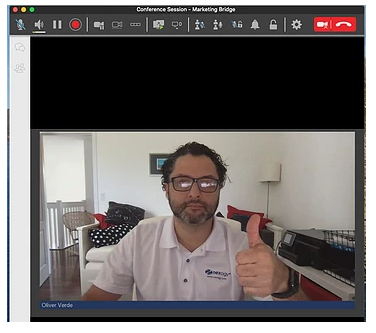 NexogyTeams not only allows employees to stay connected within the business, with the ability to share meeting links via our web-based platform, clients and partners can also join with no hassle at all.
NexogyTeams not only allows employees to stay connected within the business, with the ability to share meeting links via our web-based platform, clients and partners can also join with no hassle at all.
Please feel free to send all your questions to support@nexogy.com and we will be glad to help you